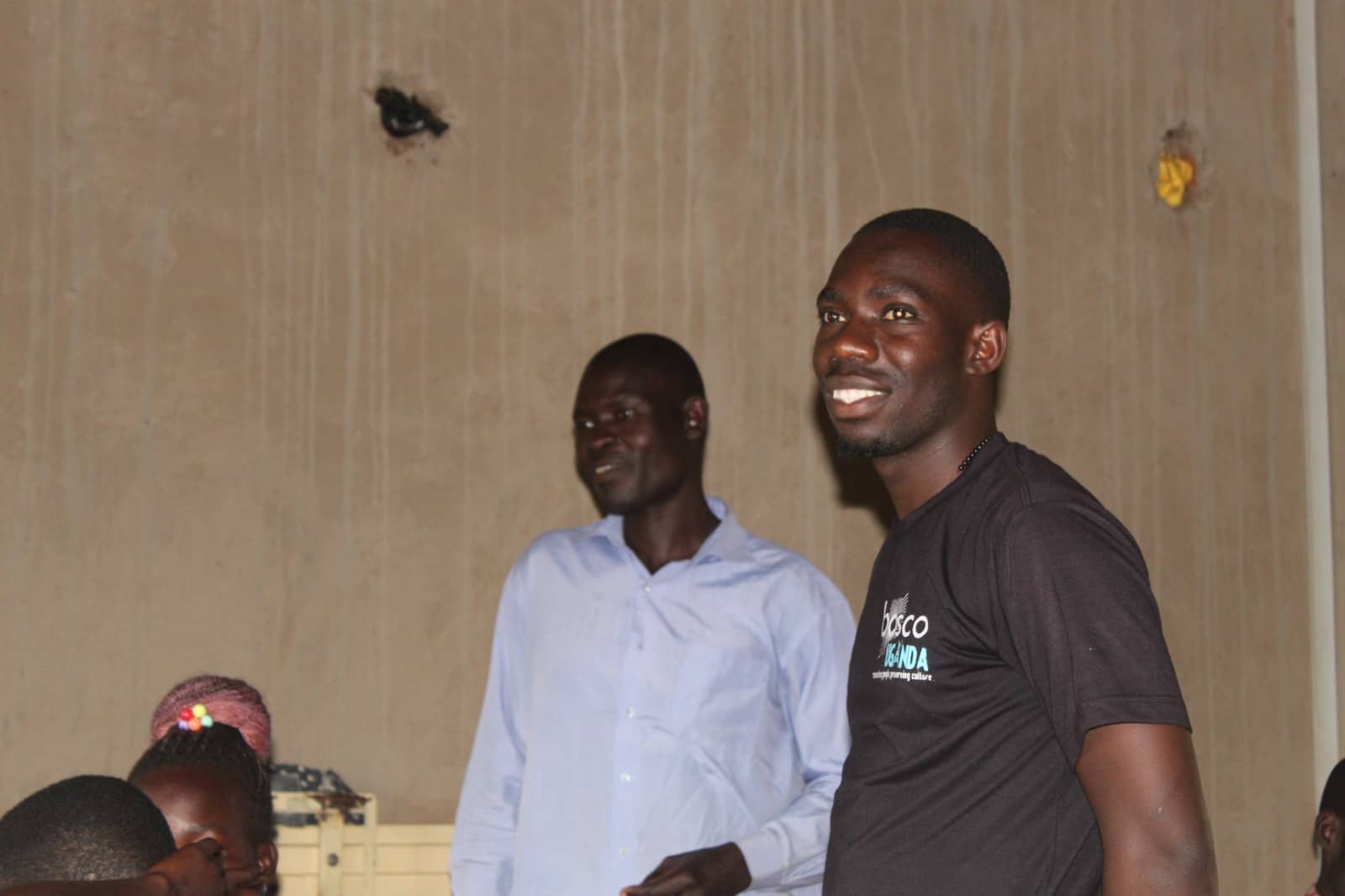Digital Literacy Training at God's Mercy, Purongo.
Overview
From November 13 to November 17, 2023, God’s Mercy ICT Centre Purongo hosted a five-day digital literacy training for 13 participants from the local community. The training was funded by 48 Percent, a global initiative that aims to empower people with digital skills and opportunities. The training was facilitated by BOSCO Uganda trainers.
The training aimed to equip the participants with basic computer skills and knowledge of various software applications and online platforms. The training was interactive and engaging, with plenty of hands-on exercises and group activities. The participants also received feedback and guidance from the trainer and their peers.
Training Topics
The training covered the following topics:
- Day 1: Introduction to computer, introduced desktop environment, Microsoft Word
- On the first day, the participants learned about the basic components and functions of a computer, such as the keyboard, mouse, monitor, CPU, etc. They also learned how to use the desktop environment, such as the taskbar, start menu, icons, folders, files, etc. They also learned how to use Microsoft Word, a word processing software that allows users to create and edit documents. They learned how to create a new document, save, open, close, print, format, insert, etc.
- Day 2: Recap for day 1, Microsoft Word the whole day
- On the second day, the participants reviewed what they learned on the first day, and practiced their skills on Microsoft Word. They learned more advanced features of Microsoft Word, such as tables, charts, pictures, shapes, headers, footers, page numbers, etc. They also learned how to use templates, styles, themes, etc. to make their documents more professional and attractive. They also learned how to use the spelling and grammar check, thesaurus, word count, etc. to improve their writing quality.
- Day 3: Recap for day 2, Microsoft Excel until 2 pm, then afternoon Microsoft PowerPoint presentation
- On the third day, the participants reviewed what they learned on the second day, and practiced their skills on Microsoft Word. They also learned how to use Microsoft Excel, a spreadsheet software that allows users to perform calculations and analysis on data. They learned how to create a new workbook, enter, edit, format, sort, filter, etc. data. They also learned how to use formulas, functions, charts, etc. to manipulate and visualize data. They also learned how to use Microsoft PowerPoint, a presentation software that allows users to create and deliver slideshows. They learned how to create a new presentation, add, delete, rearrange, etc. slides. They also learned how to use text, images, animations, transitions, etc. to enhance their presentations.
- Day 4: Recap for day 3, introduction to internet, social media
- On the fourth day, the participants reviewed what they learned on the third day, and practiced their skills on Microsoft Excel and PowerPoint. They also learned how to use the internet, a global network of computers that allows users to access and share information and resources. They learned how to use a web browser, such as Microsoft Edge, to navigate the web. They learned how to use a search engine, such as Bing, to find information and websites. They also learned how to use social media, such as Facebook, Twitter, Instagram, etc. to communicate and interact with other people online. They learned how to create accounts, profiles, posts, comments, likes, etc. on social media platforms.
- Day 5: Recap for day 4, introduction to Kolibri, then later we completed Microsoft Publisher
- On the fifth day, the participants reviewed what they learned on the fourth day, and practiced their skills on the internet and social media. They also learned how to use Kolibri, a platform that provides offline access to high-quality, openly licensed educational content across multiple subjects and languages. They learned how to use the Kolibri app, which allows users to browse, download, and view content on their devices. They also learned how to use the Kolibri server, which allows users to sync and share content with other devices and users. They also learned how to use Microsoft Publisher, a desktop publishing software that allows users to create and design flyers, posters, newsletters, brochures, etc. They learned how to use the layout, design, and format tools to create professional and attractive publications.
- Closing meeting
- The closing meeting was attended by the participants, the trainer, the staff of God’s Mercy ICT Centre Purongo, and some local leaders. The trainers congratulated the participants for their hard work and dedication, and encouraged them to continue learning and practicing their digital skills. The local leaders also commended the participants and the trainer, and thanked 48 Percent for organizing the training and providing the opportunity for the community.